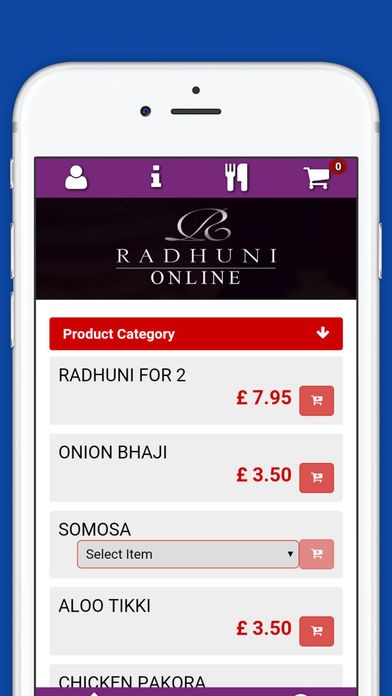Radhuni HP 27 1.0.3
Continue to app
Free Version
Publisher Description
Established in 2004, and still proudly providing the best Indian and Bangladeshi cuisine in style and comfort. Radhuni is open seven days a week, including bank holidays. At Radhuni we are proud to serve the finest selection of Indian and Bangladeshi dishes, prepared by our highly experienced chefs to your liking. On our menu you will find a selection of traditional and well known dishes alongside our specially selected range of dishes, unique to the restaurant. The restaurant features a contemporary decor amid stunning 550-year old architecture, located conveniently within Princes Risborough with ample free and convenient parking. At Radhuni Group we pride ourselves on provided the highest level of customer service amongst a pleasant and relaxed atmosphere. You will find our staff eager to ensure your visit is a pleasurable experience, meeting your every requirement, without being too stifling. We welcome your feedback, good and bad, and welcome you to complete our online or in restaurant comment cards at your convenience.
Requires iOS 7.0 or later. Compatible with iPhone, iPad, and iPod touch.
About Radhuni HP 27
Radhuni HP 27 is a free app for iOS published in the Health & Nutrition list of apps, part of Home & Hobby.
The company that develops Radhuni HP 27 is Web Engineered Services and Technology Limited. The latest version released by its developer is 1.0.3.
To install Radhuni HP 27 on your iOS device, just click the green Continue To App button above to start the installation process. The app is listed on our website since 2016-05-09 and was downloaded 2 times. We have already checked if the download link is safe, however for your own protection we recommend that you scan the downloaded app with your antivirus. Your antivirus may detect the Radhuni HP 27 as malware if the download link is broken.
How to install Radhuni HP 27 on your iOS device:
- Click on the Continue To App button on our website. This will redirect you to the App Store.
- Once the Radhuni HP 27 is shown in the iTunes listing of your iOS device, you can start its download and installation. Tap on the GET button to the right of the app to start downloading it.
- If you are not logged-in the iOS appstore app, you'll be prompted for your your Apple ID and/or password.
- After Radhuni HP 27 is downloaded, you'll see an INSTALL button to the right. Tap on it to start the actual installation of the iOS app.
- Once installation is finished you can tap on the OPEN button to start it. Its icon will also be added to your device home screen.